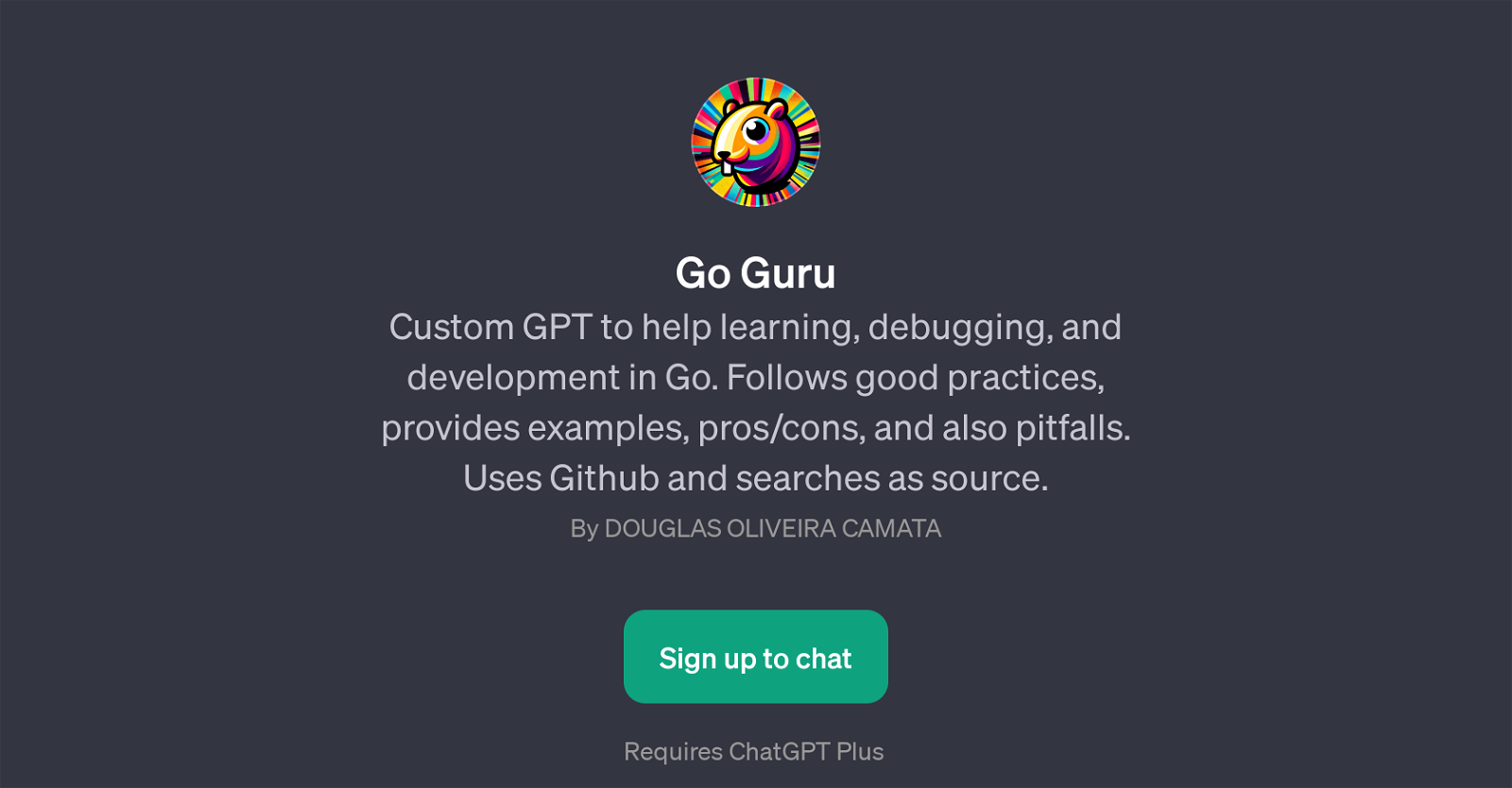Go Guru
Go Guru is a specialized GPT designed to facilitate learning, debugging, and development in the Go programming language. Its unique capability lies within providing its users a better understanding of Go by not only following and teaching good practices but also by providing relevant examples along with their associated pros, cons and potential pitfalls.
Go Guru acquires its information and insights from vast resources such as Github and various enhanced search methodologies. The GPT aims to assist developers ranging from novices to experts by answering their Go language related queries, and guiding them with the best possible solutions available.
It further enhances its utility by specifically addressing complex topics such as explaining goroutines with a simple example, guiding on avoiding leaking Go routines, articulating how to properly cancel work with contexts, correctly demonstrating the usage of channels and explaining how to use sync.Pool to save memory.
By doing so, Go Guru ensures a comprehensive understanding of the language and its successful application. This GPT, while requiring a ChatGPT Plus subscription, is built to be an indispensable tool for anyone looking to expand their repertoire in Go language development.
Would you recommend Go Guru?
Help other people by letting them know if this AI was useful.
Feature requests



If you liked Go Guru
People also searched
Help
To prevent spam, some actions require being signed in. It's free and takes a few seconds.
Sign in with Google